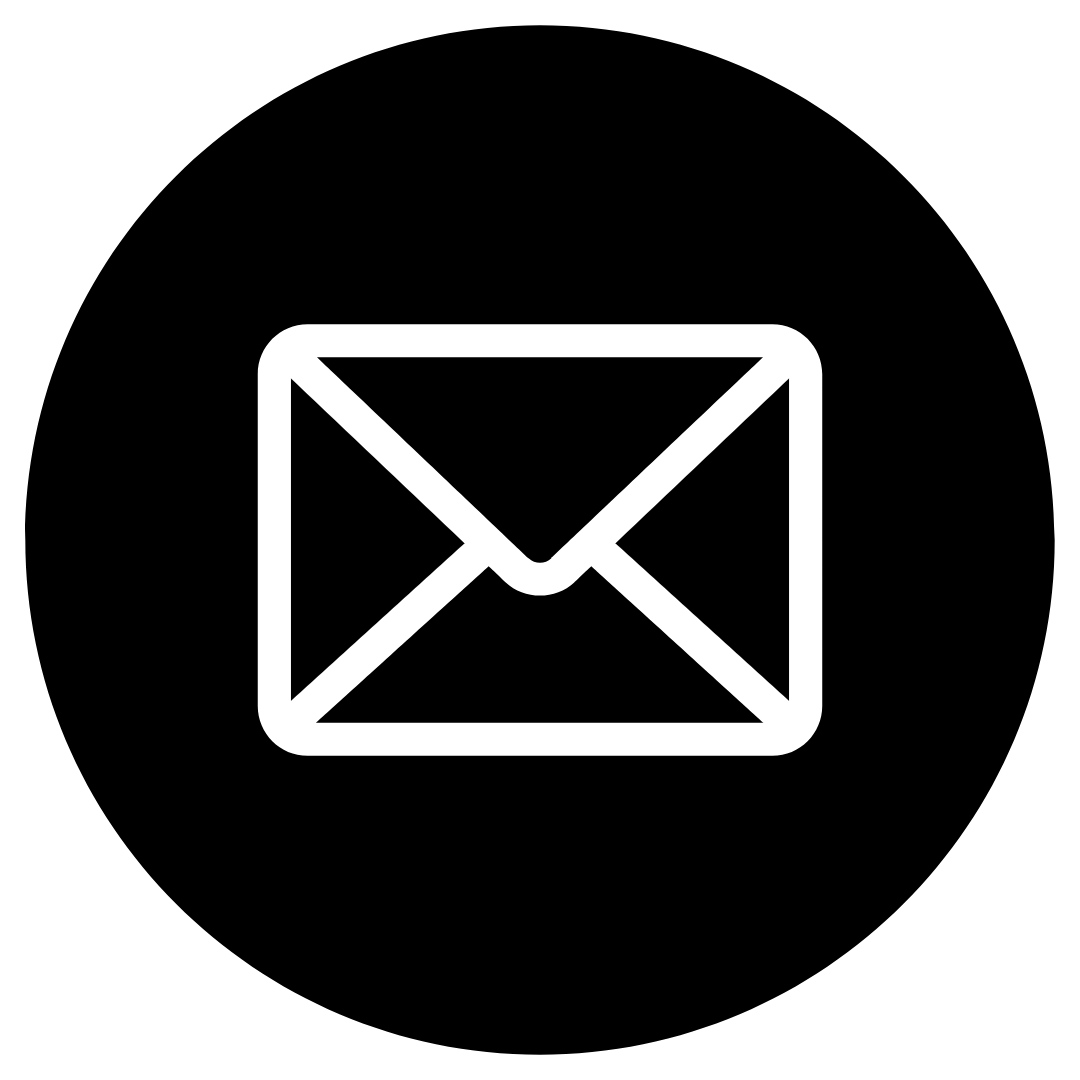HOW TO DONATE VIA INTERAC E-TRANSFER
Summery: send e-transfers to admin@cfyc.org
Donating through Interac e-transfer is simple and takes about 10 minutes. Here’s what you need to get started:
An online banking account. First, you must be set up for online banking with your financial institution. (This means you must own and use a computer or web-enabled smartphone.) If you are not already set up for online banking, contact your financial institution for step-by-step instructions.
An email address. If you don’t have an email address, you can register for one from a free service, like Gmail or Outlook.
Step 1. Sign On
Begin by opening up your online banking app and locating the Interac e-transfer tool. Each financial institution’s tools will have a different path to this tool. However, it is usually located with other financial transfer tools. Sending an Interac e-transfer is the same as paying with debit.
Step 2. Register Christ for your City as a Payee
You will be asked to register Christ for your City as a payee in the system. Do this by entering our name, and email address admin@cfyc.org. You may be asked to save Christ for your City in your list of payees. This makes it easier to make subsequent payments.
Step 3. Set Up the Transaction
Select the account you want to transfer money from (e.g., chequing, savings, other).
Select the amount of money you want to transfer as a donation. (Note: some institutions have limits on the amount that can be transferred.)
Confirm the date and frequency of the transfer. Some institutions allow you to schedule multiple transfers. Please contact your financial institution for information on these services.
Step 4. Confirmations
Confirm the details of the transaction including our name, and email.
Select your preferred method of communication: email.
Confirm the amount of the donation.
Note: Depending on your account type, there may be a fee for transferring funds by Interac e-transfer. These fees are paid by you, as the donor.
Step 5. Notice of Completion
Once you confirm the details of the transaction, you will receive a confirmation number and receipt. You can print this receipt for your records, if you wish.
“He said to them, “Go into all the world and preach the gospel to every creature.” ”
Ways to Give
Donations are processed in Canadian currency. The Christ For Your City head office is located in Calgary, Alberta, Canada. Christ For Your City is a registered charity under paragraph 149(1) (f) of the Income Tax Act and we issue Tax Receipts for donations made from within Canada.